Free Monopoly Go Dice Links
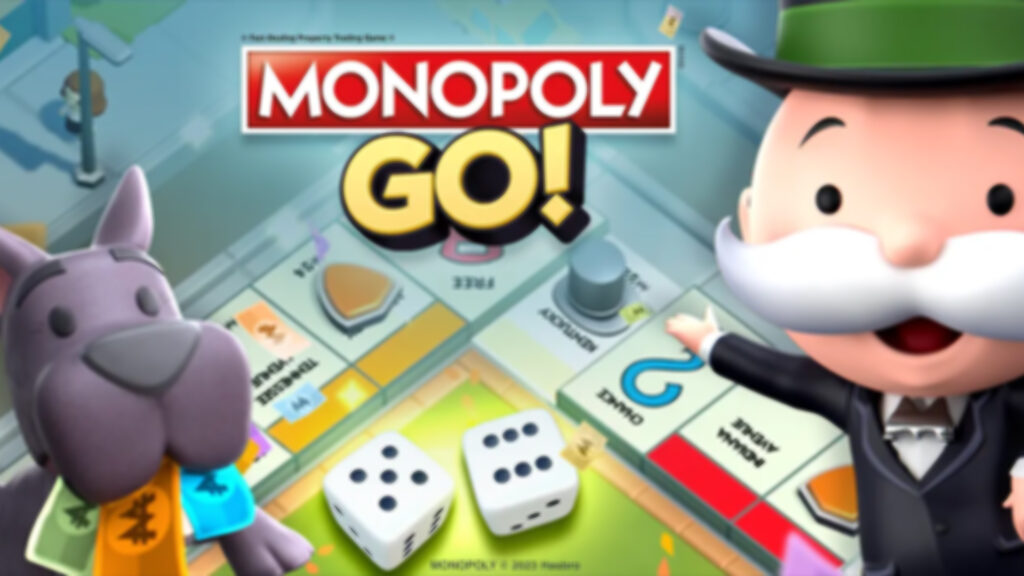
Monopoly Go is a reimagined version of the classic board game that’s beloved around the world. The free to play app for Android and iOS mixes traditional elements of the almost 100 year-old game, like collecting property, building houses, and passing Go, with online multiplayer and mini-games.
Working Monopoly Go Dice Links
CLAIM 25 DICE (OCT-18)
CLAIM 200 ROLLS (OCT-18)
How to redeem Monopoly Go Dice Links
If you want to claim Monopoly Go Free Dice, you first of all need to reach level 15 and unlock the ‘Album’ feature. Once you’ve done that you’ll be able to redeem Monopoly Go Dice Links.
To redeem one of the links above, simply click on it on the device you have Monopoly Go installed on. When you click on the link in your browser, you’ll be taken to a new webpage and asked if you want to open it in Monopoly Go.
Confirm you’d like to do that, and the Monopoly Go app will then open up. If the link is still active, an in-game notification will appear letting you know you’ve received some free dice rolls.
How to get more free dice rolls in Monopoly Go
Have you claimed all of the latest Monopoly Go Dice Links? There are other ways you can get extra rolls:
- Playing the game: You can get extra dice simply by playing Monopoly Go, as rewards for leveling up and completing boards.
- Events: Extra dice are rewarded as you progress through events and tournaments
- Albums: Every time you complete Sticker Albums and sets you’ll be rewarded with extra dice.
- Property: Players can also extra dice when they complete a property tile color set, via the Color Set Wheel mini-game.
- Daily Treats: The Daily Treats login bonus, which is available each day you log in, also rewards players with free dice.
- Free Gift: Players get a Free Gift in the Store every eight hours when they reach a net worth of 15. To access it, swipe on the section at the top of the Store.
- Store: The Store also dishes out free rewards. Tap the buttons on the left of your screen, when you’re on a board, to see what you can claim.
- Auto Roll Regeneration: Depending on your net worth, you’ll also get a roll regeneration rate that adds new dice every 60 minutes.
- Quick Wins: Complete Quick Wins missions each day to unlock rewards like free dice. There’s also a weekly set of rewards you can get.
- Community Chest: Each time you help a friend open the Community Chest you’ll receive free dice rolls. You also get extra cash from playing the mini-game.
- Invites: Every time you invite a friend to play Monopoly Go you’ll be rewarded with free dice.
- Duplicate stickers: Players can exchange duplicate stickers for rewards including free dice.
- Shield tiles: If you land on a tile with a shield, and you already have all of your shields, you will get extra dice rolls instead.
- Roll Match: The Roll Match event rewards players when they roll a specific dice combination, and lets you use multipliers to get even bigger rewards.
- Connect app: Players can also get extra dice when they connect their Monopoly Go profile to their Facebook account or phone’s contact list.
- Connect-A-Thon: Monopoly Go sometimes awards players even more dice than usual, when they connect their contact list or Facebook profile, via Connect-A-Thon events.
Monopoly Go Dice Link not working for you?
Have you just tried claiming a Monopoly Go Dice Link and it didn’t work? Dice links can only be redeemed once per Monopoly Go account, so if you click on a link and get a message that says “This reward has already been claimed” then that means you’ve redeemed it previously. If you get a message that says “This reward cannot be claimed” then that means one of two things. This error message appears when a link has expired, or when a link has just been released – and you need to close and re-open your Monopoly Go app to get it working. Keep checking back here, we are constantly updating this page with the latest links, and removing links when they stop working.
If you click on a dice link and it doesn’t even open in Monopoly Go then that’s a different issue. From our experience, there can sometimes be teething troubles when you try to open a dice link on an Android device. When you click on a link in your browser, you should get a pop-up menu asking you to ‘open in another app’.
If this doesn’t happen, and the link instead opens up a separate tab on your browser and doesn’t redeem, try refreshing that page and see if the pop-up menu appears. You can also try clicking on the link again and see if that triggers the menu. If none of these troubleshooting tips work, try closing and then re-opening the Monopoly Go app so it’s running in the background. Then, head back here and try clicking on the link again to see if that kicks things into gear.
Are Monopoly Go Dice Links safe to click on?
The Monopoly Go Dice Links that we add to this article are created by Scopely themselves, and are totally safe to click on. These links originally come from social channels like the Monopoly Go Facebook, Instagram or Discord pages.
It is, of course, a good idea to be careful about the links you click on. But the free dice links included in this article come from official sources and are safe to click on.